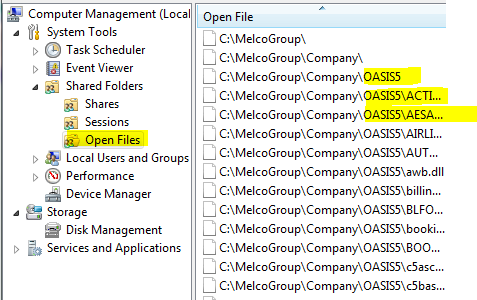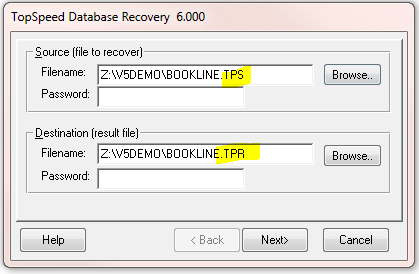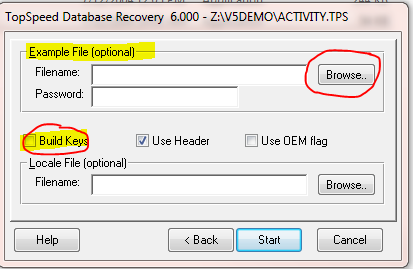Advanced Tutorial Topics
Demo / Tutorial listing
- Credit Limit Restriction
- Warehouse module - MR Retrival
- CSV Import B/L Data
- QBE - Finding any data
- Rolodex Cleanup
- OASIS Labels
- Fixing Corrupted file
- eMessage Setup [pdf manual]
Credit Limit Restriction
1:16 in length - In this demo / tutorial we outline the necessary steps required when a credit limit needs to be imposed on a customer in order to stop shipments from either being further processed or cargo released.
MR- Retrieve
2:34 in length - in this Demo / tutorial we outline how to handle line item changes [ adding, deleting] in warehouse receipts in an OASIS transaction.
CSV Import
3:25 in length - In an Ocean transaction containing more than 5 containers if a properly constructed Spreadsheet containing the shipment information is available - this demo / tutorial outlines the proper procedure for importing the data into the B/L.
QBE - Query By Example
2:11 in length - This tutorial demostrates some processing steps in firnding information in OASIS transactions not readily available via reports or otherwise hidden in Marks & Numbers of via text in transactions.
Rolodex Cleanup
1:27 in length - Quick tips to clean up the OASIS 'Contacts' [Carriers, Shippers, Consignee's & other contact records] in the OASIS Rolodex.
LabelSet
1:45 in length - some tips on how to change [data fields / position / dimension] in various OASIS labels.
Fixing Corrupted File
In the rare event of a corrupted OASIS System data file and your site not allowing us access to provide you with technical assistance - the following steps / guidelines are to be followed.
Hint 1: If repeated efforts to fix file are not successful you may have ‘Open Files’ in OASIS dir on Server.
Try to locate [Open Files] folder on your server [something similar to below sample picture] and try to ‘tag’ files in OASIS dir and try to CLOSE files. Then attempt tpsfix again. {see 1st example picture}
Hint 2: On larger networks when trying to get remote users out of OASIS send message => access SECURITY select SHUT DOWN MANAGEMENT follow prompts...
<<<<<< HOW TO FIX FILE with TPSFIX.EXE >>>>>>
Is ERROR happening to a particular station? If yes
1. Then try rebooting to see if this clears [ MS ] mem isues.
2. If system wide then I would suggest running TPSFIX on the FILE IN QUESTION i.e. CARICOM.TPS, BOOKLINE.TPS ETC... file
3. ALL Users MUST exit OASIS temporarily.
4. Then from the OASIS Folder locate and run file named TPSFIX.EXE
5. Select the *.TPS FILE IN QUESTION
6. Make sure to change the 2nd option from TPR to TPS
7. try running the fix and hopefully that will fix and recover the file.
IF THAT FAILS: See Hint 1 above then => Next thing to try is to make an example file.
<<<<<< MAKING TPE Example File IF TPE Required: >>>>>>
8. 1st make a copy of existing TPS file just in case.
9. Then rename TPS file for example BOOKLINE.TPS to BOOKLINE.xxx
10. Start OASIS and access transactions.
11. Click on <ADD>. That will open the file and attempt to create a new file.tps in question but will be small like 2KB [empty]
12. RENAME THIS 2KB [empty ] FILE to for example if file is BOOKLINE.TPS => BOOKLINE.TPE
13. Then RENAME the [ sec. 9 *.xxx ] back to NAMEOFFILEyouarefixing.TPS
14. process steps as outlined in [sec 4 - 7] again
15. Make sure to change TPR to TPS on 2nd option in screen {see 2nd example picture}
16.On next screen select EXAMPLE file *.TPE you had created in step [sec. 12 ] {see 3rd example picture}
17. Select to force BUILD Keys
Hopefully these steps will recover your corrupted file.
OASIS eMessage setup
RFQ ‘Request For Quotations’, Booking Confirmations, Pre-Shipment Advices and other events, which
have been enabled within the OASIS environment. Additionally, eMessage allows for the automatic
generation of OASIS documents in Adobe PDF electronic form which may be attached with your eMessage
distributed to clients, consignees, trading parties or other related individuals.eMessage Manual